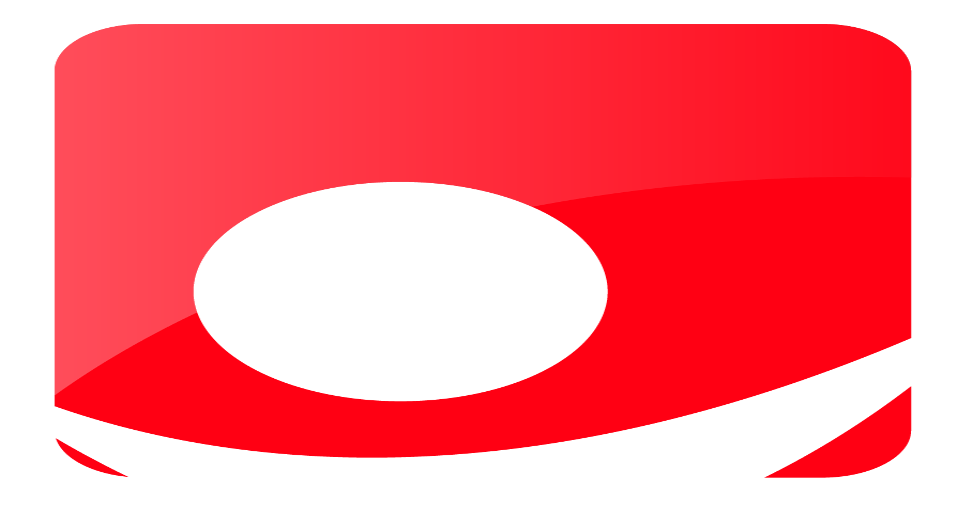154
views
views

If you disable Windows 11 search , the indexing and caching capabilities will be removed. However, windows 11 search will continue to function. The majority of the time , it's done to boost Windows 11 performance since windows 11 search consumes up a significant amount of memory in the background. We will look at how to deactivate it.
Disable Search Functionality on Window 11 - When you run Windows 11, whenever you enter a keyword in the search bar located in the start menu, the system will immediately scans and displays relevant results. It could be a file or local folders on your computer, or web results based on the type of the search term you've entered. Searching the web option in the Start menu was initially implemented in the Windows 10 operating system by Microsoft within Windows 10 and luckily same feature is also available for Windows 11 as well. While it is a great feature, it is apparent that some users are not a fan for this particular feature.