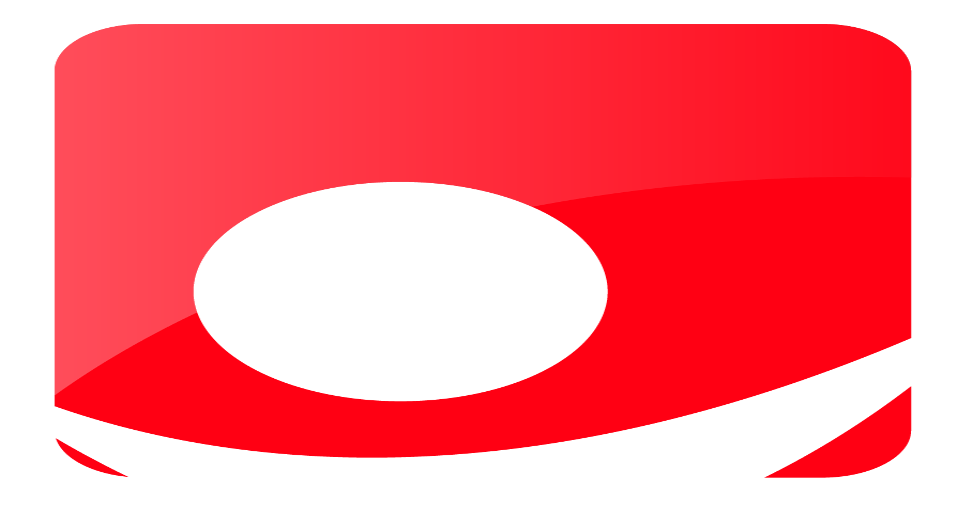200
views
views

The issue of unable to apply transforms is typically due to an incorrect registry path for transforms for the application. The error message says Verify that the transform paths are in fact valid. After that, right-click Products in the Registry Editor and choose Find to open the search window as shown in the picture below.
Error Applying Transform in Window 10 - Sometimes, while using laptops or computers there are numerous pop-ups that state problems or errors. It's easy to become confused and misled regarding what to do and the best way to deal with this problem. Another similar issue that we'll address in this article will be "How to Fix Error applying transforms in Windows 10"? This issue could be present on Windows 10 as well as other versions older that run the OS after you update, install, or remove anything from your laptop or computer.